8 Best AI-Powered Apps to Supercharge Your Studying in 2025
Learn faster with the best AI study apps of 2025. Explore top tools like Traverse, Recall, RemNote, and more to boost note-taking, flashcards, and visual learning.
Learning quickly is more important than ever. Whether you're a student, professional, or lifelong learner, staying ahead means using the right tools. AI has made studying smarter and faster. In this guide, we’ll explore the best AI apps that can help you take better notes, create flashcards instantly, and understand complex topics with ease.
---
## 1. [Traverse](https://traverse.link/): Visual Note-Taking With Flashcards and Mind Maps

Traverse combines mind mapping, flashcards, and bi-directional linking to help you study visually. You can organize topics into "traverses" (interactive whiteboards), where you jot down ideas, connect concepts with arrows, and even turn your notes into flashcards with just a highlight.
Key Features:
- Visual mind maps for deeper understanding
- Flashcard creation in seconds
- Bi-directional linking for related topics
- Mobile app for learning on the go
Perfect for: Visual learners who want to connect ideas across subjects.
---
## 2. [Recall](https://getrecall.ai): Turn Any Online Content Into Study Material
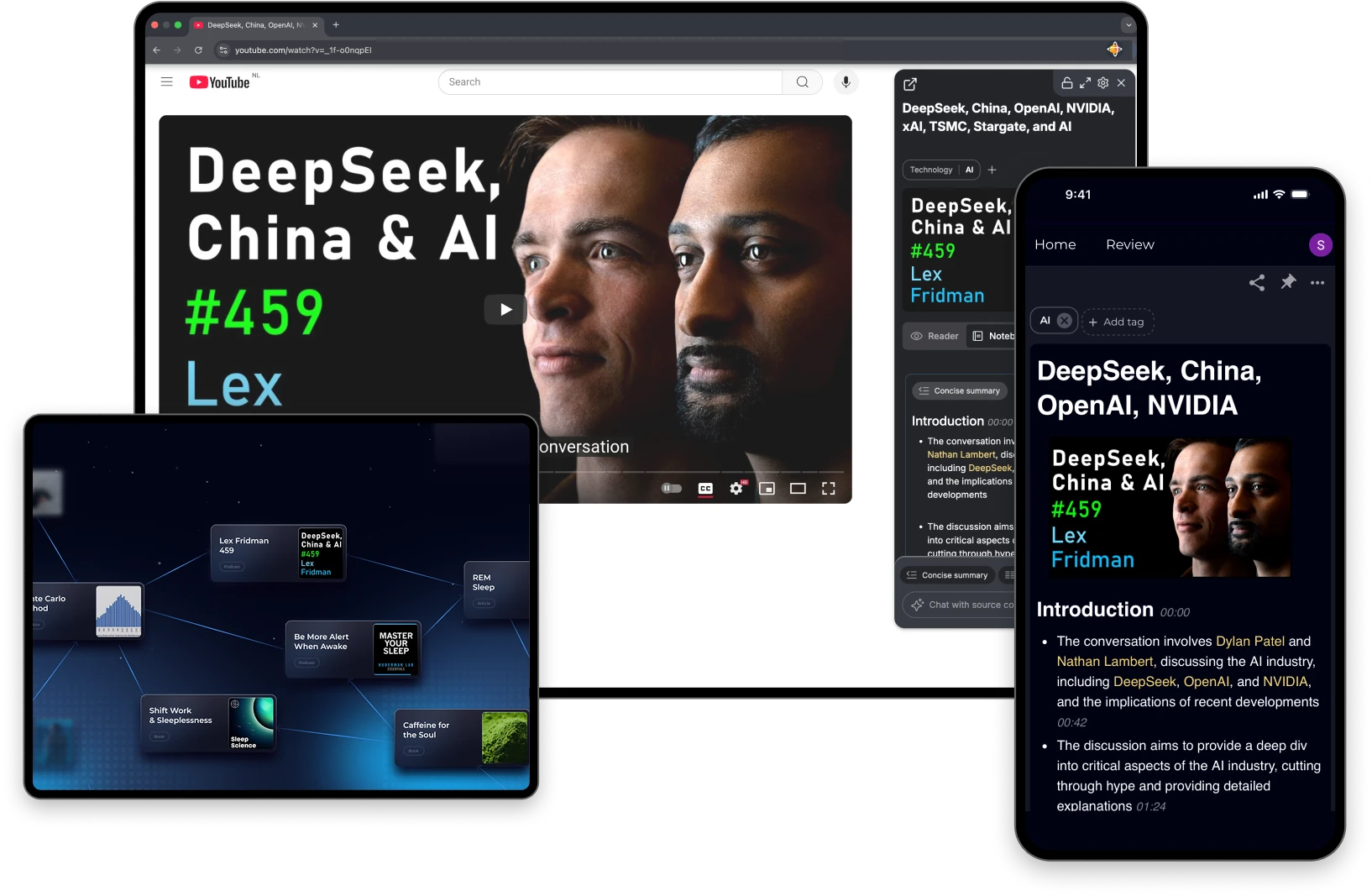
Recall is a smart AI study app that helps you make flashcards from any online resource—videos, articles, and more. Using its browser extension, you can save content and have the AI summarize it and create flashcards automatically.
Key Features:
- AI-generated flashcards from online content
- Summary tools for better retention
- Graph view to see your study topics visually
- Mobile app support
Perfect for: Learners who consume content from blogs, educational videos, or research articles.
---
## 3. [Mapify](https://mapify.so/): Mind Maps Built From Online Content

Mapify focuses on generating mind maps from long-form content like articles and videos. It’s great for visual learners who want to simplify complex information and see how everything connects.
Key Features:
- Auto-generated mind maps
- Ideal for breaking down dense content
- Supports brainstorming and planning
- Mobile apps for iOS and Android
Perfect for: Visual learners and creative thinkers.
---
## 4. Study Potion AI: AI That Creates Flashcards From Your Notes
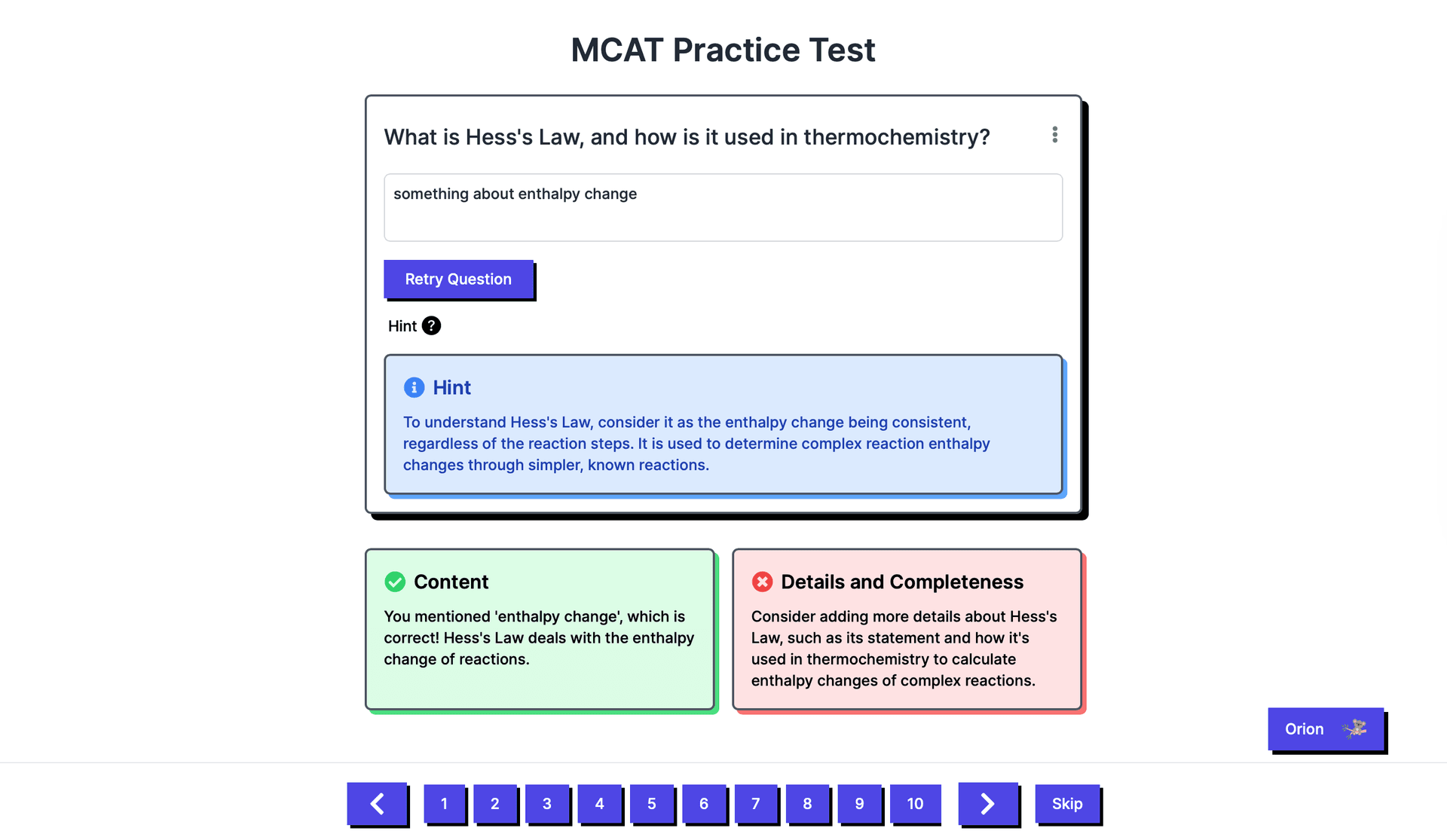
Study Potion is an AI-driven app designed to convert your notes, lecture recordings, and readings into flashcards and summaries. Its interactive chat feature lets you quiz yourself and get explanations in real time.
Key Features:
- Flashcard generation from uploaded files
- Smart summarization of textbooks and articles
- AI chat for questions and review
Perfect for: Students preparing for exams with a heavy workload.
(Note: The official Study Potion link was not provided. Add it here once available.)
---
## 5. [Revisely](https://www.revisely.com/): Exam-Focused Learning With AI Support

Revisely is built with exam prep in mind. It includes past papers, topic-based resources, and tools to generate quizzes and flashcards from your materials.
Key Features:
- Topic-based resources for GCSE and A-Level
- AI-generated quizzes and flashcards
- Focused exam preparation tools
Perfect for: High school students aiming to improve exam performance.
---
## 6. [Albus](https://albus.org/): Explore Topics Visually Without Manual Note-Taking

Albus takes a visual-first approach to learning. Just type in a topic, and Albus will generate organized notes and key concepts. Its intuitive layout makes it easy to grasp new ideas.
Key Features:
- AI-generated visual notes
- Whiteboard-style layout
- Topic discovery made easy
Perfect for: Learners who want a guided way to explore new subjects.
---
## 7. [RemNote](https://www.remnote.com): An All-in-One Study App With Flashcards and Context
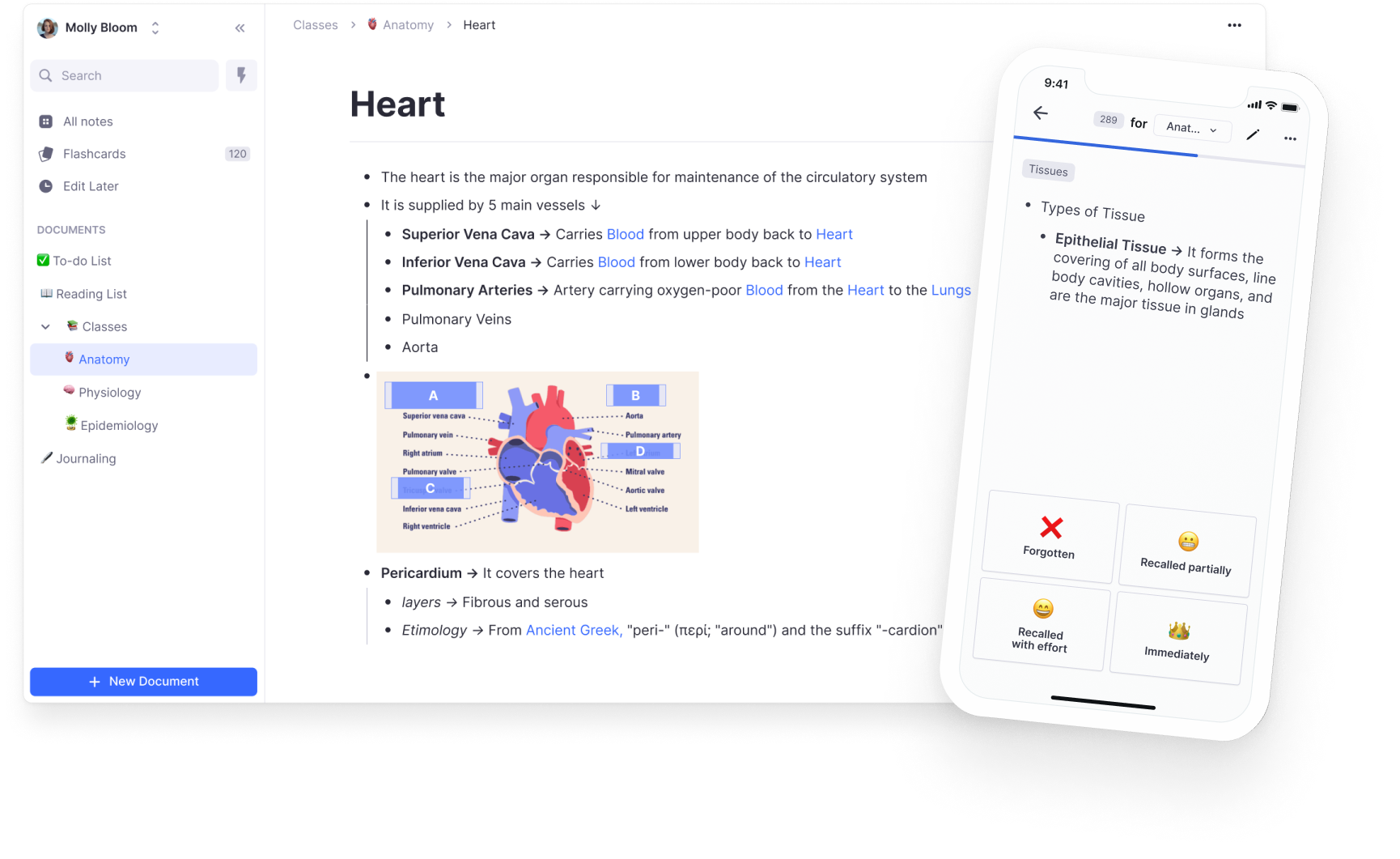
RemNote stands out for integrating note-taking and flashcards in one flow. You can take notes and turn them into flashcards while maintaining context, which helps with long-term understanding.
Key Features:
- Flexible flashcard creation
- Flashcards with context
- PDF annotation and AI support
Perfect for: University students and lifelong learners.
---
## 8. [Knowee](https://knowee.ai/): Solve Problems and Learn With Screenshots
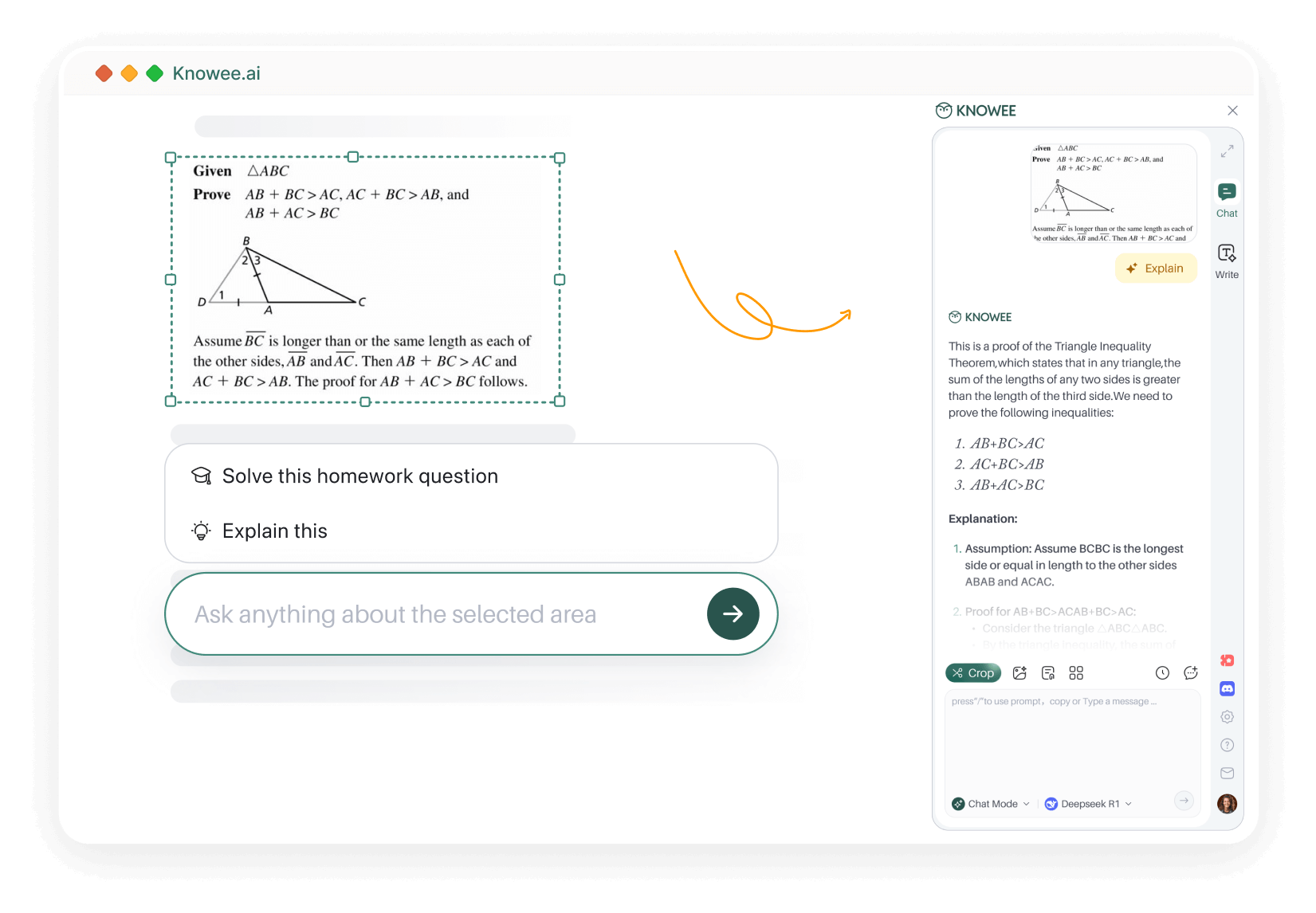
Knowee helps students by offering step-by-step solutions from screenshots. It’s especially useful for problem-solving in math and science, but it also supports text highlights for explanations and summaries.
Key Features:
- Step-by-step answers from screenshots
- Summarizes and explains text
- Works across multiple platforms
Perfect for: Learners needing help with problem-solving.
---
AI-powered study tools are making learning faster, more visual, and far more effective. Whether you're tackling exams or exploring new skills, there's a tool here to support your growth.
Try a few of these apps and discover which one fits your learning style best.